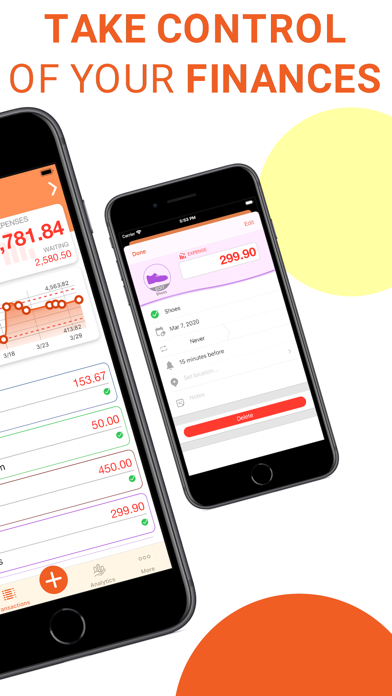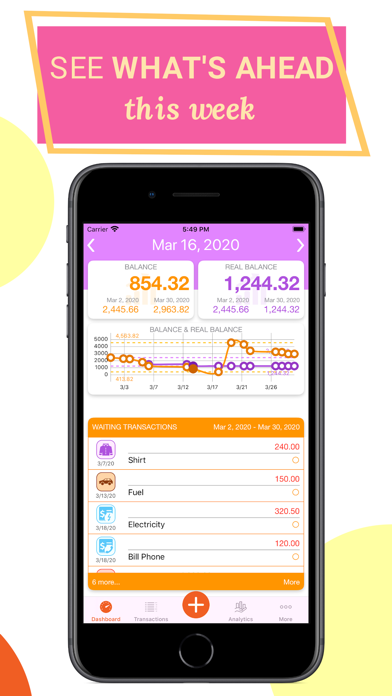Track & Control Your Spending app for iPhone and iPad
Developer: Zigoros EOOD
First release : 25 Mar 2020
App size: 23.42 Mb
If you find yourself running out of money at the end of each month, or if you regularly face charges for going over your limits, it is worth keeping track of how you are spending your money. It is the first step to understanding how you are managing your money, and to taking control of your finances.
TRACK & CONTROL YOUR SPENDING HELPS YOU TO:
Track your expenses and incomes.
Project your future one-time and recurring cash flows and be aware of your monthly budget.
Know where your money is going, by categories.
Never miss a bills due date.
Identify serious spending issues and analyze your personal finances in a comprehensive way using charts.
WORK OFFLINE
You can still create, edit and delete transactions when you do not have an Internet connection. The app will cache your changes and sync back to your iCloud account next time you are online.
SYNCS SEAMLESSLY BETWEEN YOUR IPHONE, IPAD AND IPOD
The app keeps your data in sync between your iPhone, iPad and iPod devices through iCloud.
FREE & PREMIUM
The app is provided free of charge for the basic functionalities.
More features are included in the Premium plan available through monthly and yearly auto-renewable subscription.
The Premium plan includes as follows:
– Unlimited number of transactions to save;
– Ads free;
– All predefined and custom periods to use for recurring transactions;
– All predefined and custom intervals to use for reminders;
– All predefined subcategories;
– Current, past and future months and years for analytics;
– Unlimited number of location’s directions;
– All predefined and custom periods, including unlimited, to use for data history duration.
Auto-Renewable Subscription payment will be charged to your iTunes Account at confirmation of purchase. Unless auto-renew is turned off at least 24-hours before the end of the current period, your account will be charged for renewal within 24 hours prior to the end of the current period. Your account will be charged at the cost of the subscription plan you have chosen.
You can cancel the auto-renew subscription at any time from the account settings on iTunes, but we are unable to issue refunds for any pay periods that have already been billed.
Privacy policy: www.zigoros.com/privacy-policy
Terms of use: www.zigoros.com/terms-and-conditions